I just had a quick question I've been wondering about for a long time actually. I am cropping some images but the amount I want to crop is very small. When you use the crop tool it snaps to the edge of your canvas. Does anybody know how to stop that? I know you can zoom in until it won't snap there, but I want something a little faster. Can you simply turn it off and back on later? Can you hold something that overrides the snap function? Thanks.
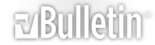




 Reply With Quote
Reply With Quote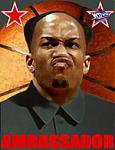

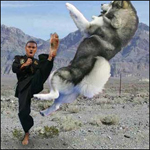


Bookmarks