Can one of you Image wizards help me out here.....I have images that I am loading into a program that are just way too big. If I go to take a look at them after I've loaded them in, they take up the whole screen and you only see a 1/4 of the whole picture. I can export the pic as a JPEG Image....is there any way to then take it and re-size the thing so it isn't so huge. I know it's not the program because it is not all of the pictures.....some are smaller and work fine. I would appreciate any help on this. Thanks.
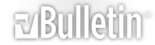




 Reply With Quote
Reply With Quote
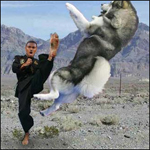








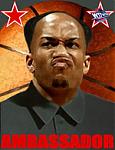


Bookmarks