
Originally Posted by
bangpow
Damn, man. I gotta be honest, I am not the most well versed in networking. In fact, I totally hate it and I stress myself out over it.
As far as using your computer as an access point, it won't do you any good if you knocked all the computers off the network. But if it did work, I don't know how to do that. I have never tried to do it before.
However, does your neighbor have his network secured or is it just wide open and you access it that way?
If it's wide open, you could probably reset the router back to the default settings and try connecting again.
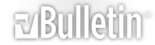




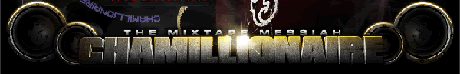
 Reply With Quote
Reply With Quote


Bookmarks