I wasn't sure exactly where to put this so I figured Off Topic was best, but maybe it should be moved to Area 51. I know we've got a few Mac guys here. Do you burn DVD's? If so, what do you use? The only thing I've heard about is Handbreak, but my friend uses it to put his movies on his computer, not to actually burn copies of them to watch in a DVD player. My roommates are always renting movies, I figured I might as well expand my DVD collection.
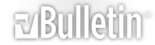



 Reply With Quote
Reply With Quote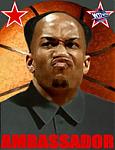

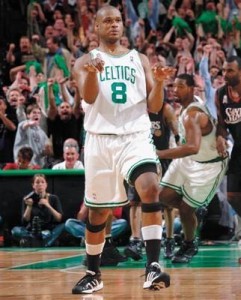






Bookmarks